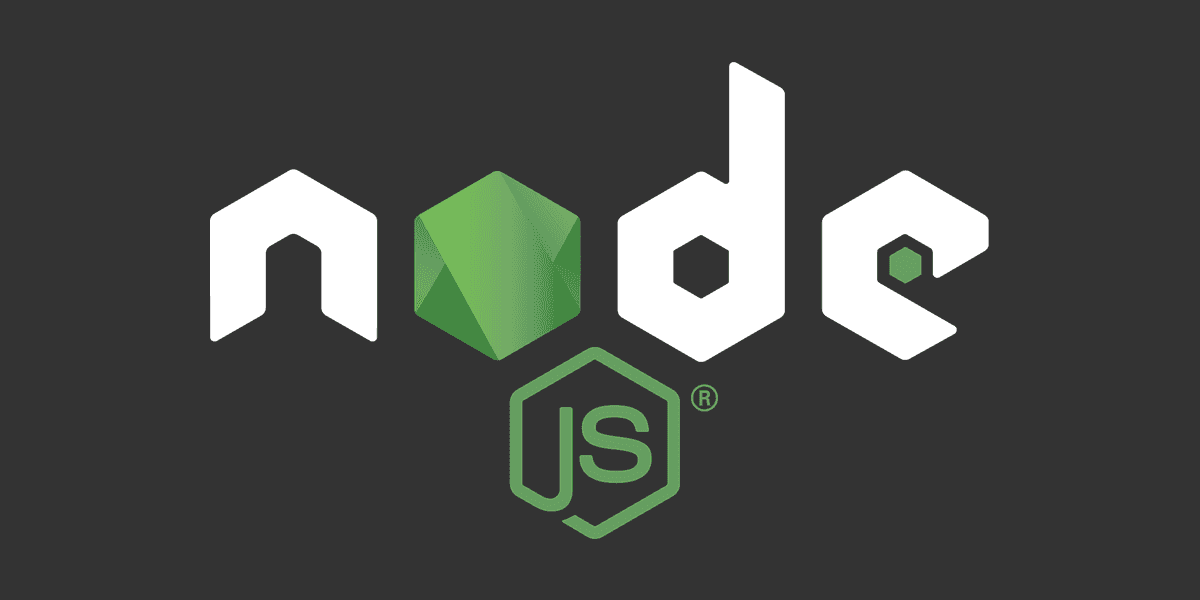
How to patch an NPM dependency
Fix a bug in a dependency without waiting for the maintainer
Posted
Updated
This article is based on Node v16.15.1 and NPM 8.11.0.
You are working on a node/react/angular/... project and, you've discovered that one of your dependencies has a bug. What are you going to do?
💰 The Pragmatic Programmer: journey to mastery. 💰 One of the best books in software development, sold over 200,000 times.
First, don't panic. There are several options available to fix this:
Package Maintainer
The easiest solution, and only applicable if the project is not time-critical, is to open an issue on the package's Github/Gitlab repository and hope the package maintainer fixes the bug soon.
Unfortunately, this will take a while and, you've got a project deadline at some point.
Fork & Fix it yourself
In my opinion, if you are using open source software try to contribute. Hence, start with fixing the bug in the package yourself. 😀
Fork the broken package’s repository and create a new branch and fix the issue. Push your changes and
update your package.json. For example:
"dependencies": {
"broken-package": "USERNAME/broken-package#BRANCH-WITH-FIX"
}Now everybody will get a patched version installed when they run npm install or npm update.
This has a good side (bugfix), and a not-so-good side (you have to maintain your fork).
Next step is to open a PR/MR with the bugfix on the repository of the package and eventually the PR gets accepted, merged and, a package update published to npm.
In this case, simply revert your dependency declaration for the broken-package in package.json and run npm install broken-package.
Use patch-package
Yes, you've read right, there is an NPM package to fix broken packages. 😀
patch-package lets app authors instantly make and keep fixes to npm dependencies.
How it works:
# fix a bug in one of your dependencies
vim node_modules/some-package/brokenFile.js# run patch-package to create a .patch file
npx patch-package some-package# commit the patch file to share the fix with your team
git add patches/some-package+3.14.15.patch
git commit -m "fix brokenFile.js in some-package"Patches created by patch-package are automatically and gracefully applied when you use npm(>=5).
Add postinstall script:
"scripts": {
"postinstall": "patch-package"
}Install patch-package with flag --save (package is used in production) or --save-dev.
npm i patch-package --save-devMake a patch:
npx patch-package package-nameIf this is the first time you've used patch-package, it will create a folder called patches in the root directory of your app.
Inside will be a file called package-name+0.44.0.patch or similar,
which is a diff between normal old package-name and your fixed version. Commit this to share the fix with your team.
Benefits of using patch over fork:
- Sometimes forks need extra build steps
- Get notified when the dependency changed, and you need to check that your fix is still valid.
- Keep your patches co-located with the code that depends on them.
- Patches can be reviewed as part of your normal review process, forks probably can't.
TL;DR
There are three options to fix an NPM dependency:
- Open a bug ticket on the repository of the maintainer
- Fork & Fix
- Create a patch and fix it
Thanks for reading and if you have any questions, use the comment function or send me a message @mariokandut.
If you want to know more about Node, have a look at these Node Tutorials.
References (and Big thanks):
Newsletter Signup
Never miss an article.