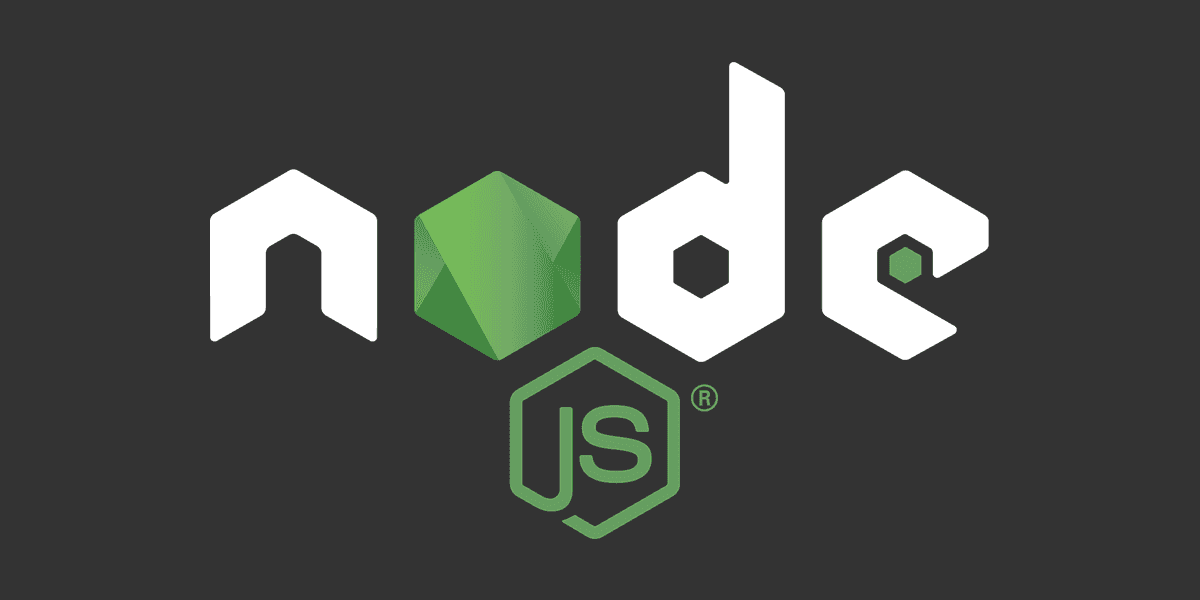
How to create a CJS module
Use modules to write reusable code in Node.js
Posted
Updated
This article is based on Node v16.14.0.
Modules are building blocks of code structures and allow Node.js developers to build better structure, reuse, and distribute code. Since Node v14, there are two kinds of modules, CommonJS Modules (CJS) and EcmaScript Modules (ESM) . This article is about CommonJS modules (CJS).
💰 The Pragmatic Programmer: journey to mastery. 💰 One of the best books in software development, sold over 200,000 times.
When importing a CJS module, you have to require it. The result of require is in some cases a function, which creates a new instance, but this is not guaranteed.
The require function will always return what is exported from the module.
Let's create a local module, which will convert any input string to uppercase and use it in five steps.
- Create a file for the module.
touch format.js- Create a simple function which converts any input string to uppercase.
'use strict'
const toUpper = str => {
if (typeof str === 'symbol') str = str.toString(); // convert to string if symbol is used as input
str += '';
return str.toUpperCase();
};
module.exports = { toUpper };- Create an
index.jsto import the CSJ module.
touch index.js- Import module with destructuring.
const { toUpper } = require('./format');
console.log(toUpper('this will be uppercase'));- Execute it.
node index.jsThe output to the terminal should be THIS WILL BE UPPERCASE.
TL;DR
- The
requirefunction will only return what is exported from the module. - CommonJS modules are imported with the
requirefunction. - Modularization helps to abstract complexity.
Thanks for reading and if you have any questions, use the comment function or send me a message @mariokandut.
If you want to know more about Node, have a look at these Node Tutorials.
References (and Big thanks):
Newsletter Signup
Never miss an article.